Introduction to Bottleneck Calculators
Building or upgrading a PC can be exciting and challenging. One overlooked aspect is whether your chosen hardware components will work together efficiently. A bottleneck occurs when one element of the computer—usually the CPU or GPU—limits the system,s overall performance, preventing the other parts from reaching their full potential. This is where a bottleneck calculator becomes essential. Using a PC bottleneck calculator, users can quickly identify performance mismatches and make informed decisions before purchasing or upgrading hardware.
Understanding the Concept of Bottlenecks in PCs
A bottleneck in computing refers to the weakest link in the chain of hardware performance. Even if you have the most powerful graphics card, a slower processor can restrict output, reducing frame rates and providing a poor user experience. Similarly, a powerful CPU paired with an entry-level GPU can lead to underutilizing processing power. The imbalance between components creates inefficiency, often noticed by gamers, video editors, and software developers who rely heavily on system performance.
There are generally two major categories of bottlenecks: CPU and GPU. A CPU bottleneck happens when the processor cannot keep up with the demands of the graphics card, leading to low frame rates in CPU-heavy games. On the other hand, a GPU bottleneck arises when the graphics card cannot process data at the CPU,s rate, often resulting in stuttering or lowered graphical quality. Understanding this dynamic is crucial for building a balanced PC.
What is a Bottleneck Calculator?
A bottleneck calculator is a digital tool for estimating how well your PC components will work together. The calculator generates a percentage estimate of potential bottleneck issues by entering details such as your CPU model, GPU model, RAM size, and resolution settings. For example, a CPU bottleneck calculator explicitly identifies how much your processor might hold back your graphics card. Similarly, a CPU GPU bottleneck calculator provides a comprehensive overview of the balance between your central and graphics processors.
These tools are particularly valuable for people who are not hardware experts but want to build or upgrade a PC without risking mismatched parts. They also save time and money by giving users a preview of expected performance, reducing the need for trial-and-error purchases.
Factors That Influence Bottlenecks
The results of a PC bottleneck calculator depend on several critical factors:
- CPU Specifications: The speed, number of cores, and threads significantly impact how well a processor handles demanding software and games. A strong multi-core CPU is essential for multitasking and modern gaming.
- GPU Performance: The graphics card,s architecture, VRAM capacity, and clock speeds determine how smoothly visuals render. Pairing a high-end GPU with a weak CPU often results in bottlenecking.
- Resolution and Refresh Rate: Higher resolutions, like 1440p or 4K, put more stress on the GPU, while higher refresh rates (120Hz, 144Hz, or more) demand strong CPU and GPU cooperation.
- RAM and Storage: Although often secondary, insufficient RAM or slower storage can create performance bottlenecks, especially in memory-intensive applications.
- Software Optimization: Different games and software rely more heavily on the CPU or GPU. For example, strategy games may cause CPU bottlenecks, while open-world titles with advanced graphics often stress the GPU.
How to Use a Bottleneck Calculator Effectively
Using a CPU-GPU bottleneck calculator is straightforward. First, select your CPU and GPU models from the tool,s database. Next, enter additional details like RAM size and preferred resolution. The calculator then provides an estimated percentage showing how much one component may hold back the other.
For example, if the result shows a 15% CPU bottleneck, your processor limits your GPU,s performance by that margin. A GPU bottleneck of 10% indicates the graphics card may be slightly restricting your system,s capabilities. While a small percentage is acceptable, anything above 20% is often considered significant and worth addressing before finalizing a build.
It is also important to note that these calculators provide estimates, not precise benchmarks. Real-world performance may vary depending on software drivers, background processes, and thermal conditions. Therefore, users should treat the results as guidance rather than absolute truth.
Advantages of Using Bottleneck Calculators
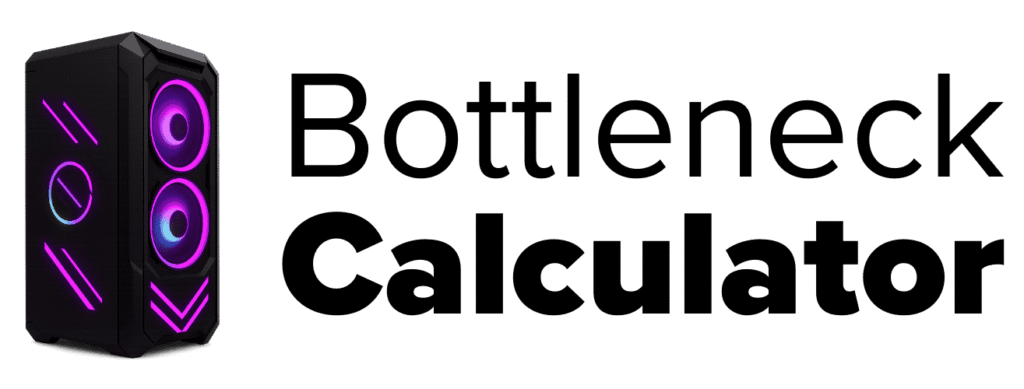
The main benefit of a PC bottleneck calculator is cost efficiency. By knowing how well your chosen parts work together, you can avoid overspending on components that will not deliver maximum performance. For instance, buying the most powerful GPU available is unnecessary if your CPU is mid-range and cannot keep up. Instead, you could save money by choosing a balanced GPU that matches the processor,s output.
Another advantage is future planning. If you know your CPU may become a bottleneck in newer games within two years, you can plan your upgrade cycle accordingly. This forward-thinking approach ensures you get the most value out of your current build while preparing for eventual upgrades.
For beginners, these calculators simplify decision-making. Instead of reading dozens of reviews or technical forums, a bottleneck calculator presents a quick analysis that even non-technical users can understand.
Limitations of Bottleneck Calculators
While helpful, bottleneck calculators have limitations. They rely on generalized data and assumptions, meaning they cannot account for every detail of your system. For example, they don,t measure overclocking potential, cooling efficiency, or real-world workload variations. They also cannot assess software updates or driver improvements that may boost performance over time.
Additionally, calculators typically assume average gaming scenarios. Users with specialized needs, like 3D rendering or machine learning, may experience very different performance outcomes than the tool predicts. Therefore, while a CPU bottleneck calculator is a helpful starting point, it should be combined with real-world benchmarks and expert advice whenever possible.
Popular Bottleneck Calculators Available Online
Several popular CPU-GPU bottleneck calculators with different features are available online. Some allow you to select from an extensive list of CPUs and GPUs, while others include advanced settings like resolution scaling or multitasking loads. A few calculators even provide upgrade recommendations, showing which CPU or GPU would better match your system.
Most tools are free and web-based, making them easily accessible for gamers and professionals. They are invaluable during the planning stages of a new PC build or before making an expensive upgrade.
Reducing Bottlenecks: Practical Tips
If your calculator results indicate a bottleneck, there are multiple strategies to reduce its impact:
- Upgrade Components Wisely: Focus on balancing the CPU and GPU instead of buying the most potent single part.
- Adjust Graphics Settings: Lowering settings such as shadows, anti-aliasing, or resolution can shift workload balance between CPU and GPU.
- Overclocking: Safely overclocking your CPU or GPU can boost performance, though it requires proper cooling and caution.
- Add More RAM: Ensuring you have enough memory can prevent system slowdowns in demanding tasks.
- Monitor System Health: Keeping drivers updated and maintaining proper cooling ensures components perform at their best.
By applying these tips, users can maximize the efficiency of their current hardware while planning upgrades for long-term performance.
Conclusion: The Role of Bottleneck Calculators in PC Building
In today,s fast-paced digital environment, choosing the proper hardware is more important than ever. A bottleneck calculator provides valuable insights into how well your CPU and GPU work together, helping you avoid mismatched components and wasted investments. Whether you are a gamer seeking smooth frame rates, a professional video editor requiring rendering efficiency, or a casual user upgrading your PC, a PC bottleneck calculator is essential for making wise decisions.
While imperfect, these calculators offer a solid foundation for understanding performance balance and preparing for future upgrades. By combining their results with real-world benchmarks and thoughtful planning, users can build or upgrade PCs that deliver efficiency, reliability, and long-lasting value.
READ MORE: selftimes


